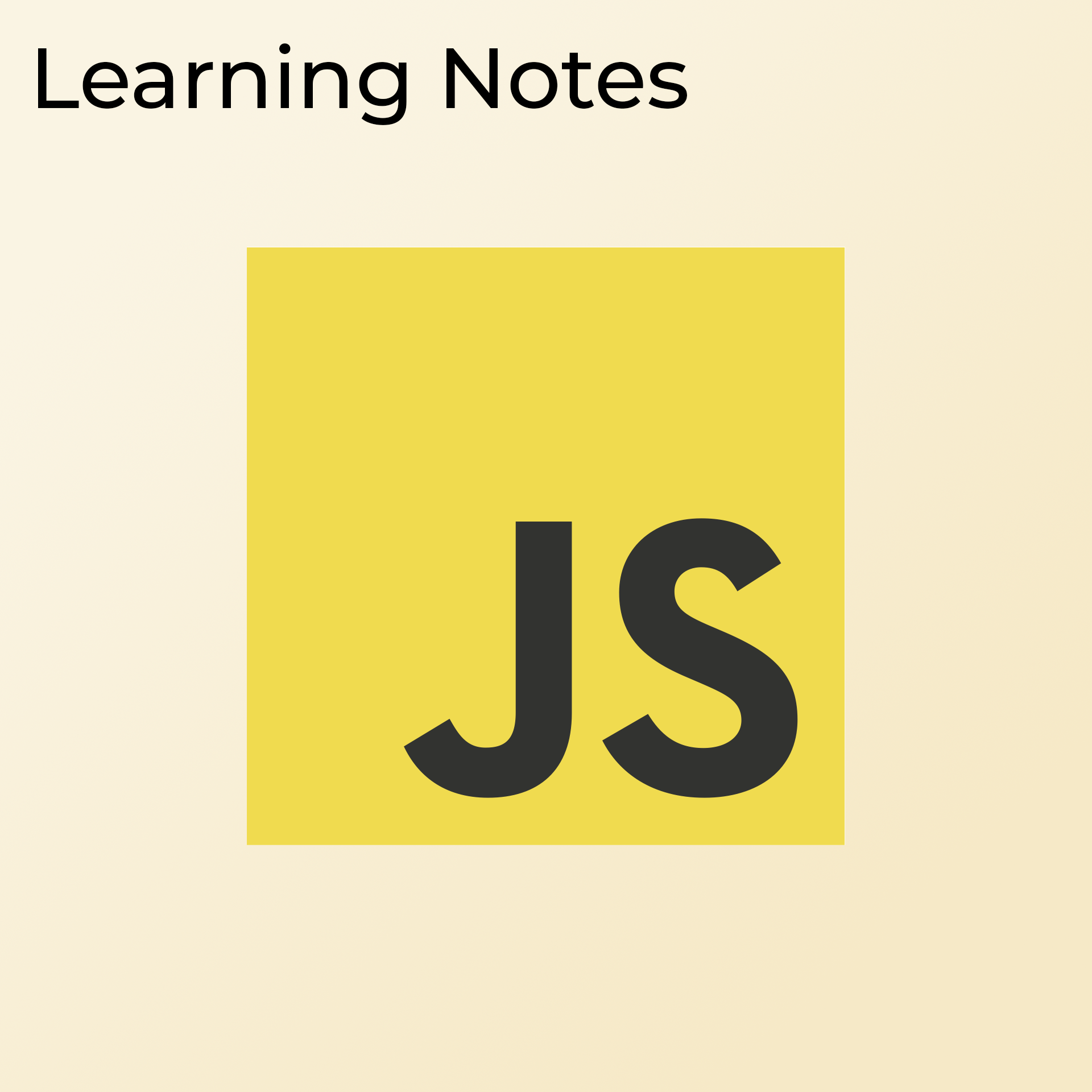
1. Notable Links
| Website | Link |
|---|---|
| Mozilla Developer Network (JavaScript Documentation) | https://developer.mozilla.org/en-US/docs/Web/JavaScript |
| W3 Schools (JavaScript Tutorials) | http://www.w3schools.com/js/default.asp |
| W3 Schools (Style Guide) | http://www.w3schools.com/js/js_conventions.asp |
| W3 Schools (Best Practices) | http://www.w3schools.com/js/js_best_practices.asp |
| W3 Schools (Mistakes) | http://www.w3schools.com/js/js_mistakes.asp |
2. Take Note
All variables in JavaScript are public by default.
function Person(first, last, age, birthDate, race, religion) {
// public
this.firstName = first
this.lastName = last
this.age = age
this.birthDate = birthDate
this.fullName = function () {
console.log(this.firstName + " " + this.lastName)
}
// private
var race = race
var religion = religion
var hasReligion = function () {
if (religion.toLowerCase() !== "secular") {
return false
} else {
return true
}
}
}3. Strict Mode
Link: http://www.w3schools.com/js/js_strict.asp
"use strict"; Defines that JavaScript code should be executed in “strict mode”.
3.1 The “use strict” Directive
The “use strict” directive is new in JavaScript 1.8.5 (ECMAScript version 5).
It is not a statement, but a literal expression, ignored by earlier versions of JavaScript.
The purpose of “use strict” is to indicate that the code should be executed in “strict mode”.
With strict mode, you can not, for example, use undeclared variables.
Strict mode is supported in:
Internet Explorer from version 10. Firefox from version 4.
Chrome from version 13. Safari from version 5.1. Opera from version 12.
3.2 Declaring Strict Mode
Strict mode is declared by adding “use strict”; to the beginning of a JavaScript file, or a JavaScript function. Declared at the beginning of a JavaScript file, it has global scope (all code will execute in strict mode):
Examples:
"use strict"
x = 3.14 // This will cause an error"use strict"
myFunction()
function myFunction() {
y = 3.14 // This will also cause an error
}Declared inside a function, it has local scope (only the code inside the function is in strict mode):
x = 3.14 // This will not cause an error.
myFunction()
function myFunction() {
"use strict"
y = 3.14 // This will cause an error
}3.3 The “use strict”; Syntax
The syntax, for declaring strict mode, was designed to be compatible with older versions of JavaScript.
Compiling a numeric literal (4 + 5;) or a string literal (“John Doe”;) in a JavaScript program has no side effects. It simply compiles to a non existing variable and dies.
So “use strict”; only matters to new compilers that “understand” the meaning of it.
4. Style Guide
Link: http://www.w3schools.com/js/js_conventions.asp
4.1 Naming Conventions
Always use the same naming convention for all your code. For example:
- Variable and function names written as
camelCase - Global variable written in
UPPERCASE - Constants (like PI) written in
UPPERCASE
Should you use hyp-hens, camelCase, or under_scores in variable names?
This is a question programmers often discuss. The answer depends on who you ask:
Hyphens in HTML and CSS:
HTML5 attributes can start with data- (data-quantity, data-price).
CSS uses hyphens in property-names (font-size).
Hyphens can be mistaken as subtraction attempts. Hyphens are not allowed in JavaScript names.
Underscores:
Many programmers prefer to use underscores (date_of_birth), especially in SQL databases.
Underscores are often used in PHP documentation.
PascalCase:
PascalCase is often preferred by C programmers.
camelCase:
camelCase is used by JavaScript itself, by jQuery, and other JavaScript libraries.
Don’t start names with a $ sign. It will put you in conflict with many JavaScript library names.
4.2 Performance
Coding conventions are not used by computers. Most rules have little impact on the execution of programs.
Indentation and extra spaces are not significant in small scripts.
For code in development, readability should be preferred. Larger production scripts should be minified.
5. Best Practices
Link: http://www.w3schools.com/js/js_best_practices.asp
5.1 Don’t Use new Object()
- Use
{}instead ofnew Object() - Use
""instead ofnew String() - Use
0instead ofnew Number() - Use
falseinstead ofnew Boolean() - Use
[]instead ofnew Array() - Use
/()/instead ofnew RegExp() - Use
function (){}instead ofnew function()
Example:
var x1 = {} // new object
var x2 = "" // new primitive string
var x3 = 0 // new primitive number
var x4 = false // new primitive boolean
var x5 = [] // new array object
var x6 = /()/ // new regexp object
var x7 = function () {} // new function object