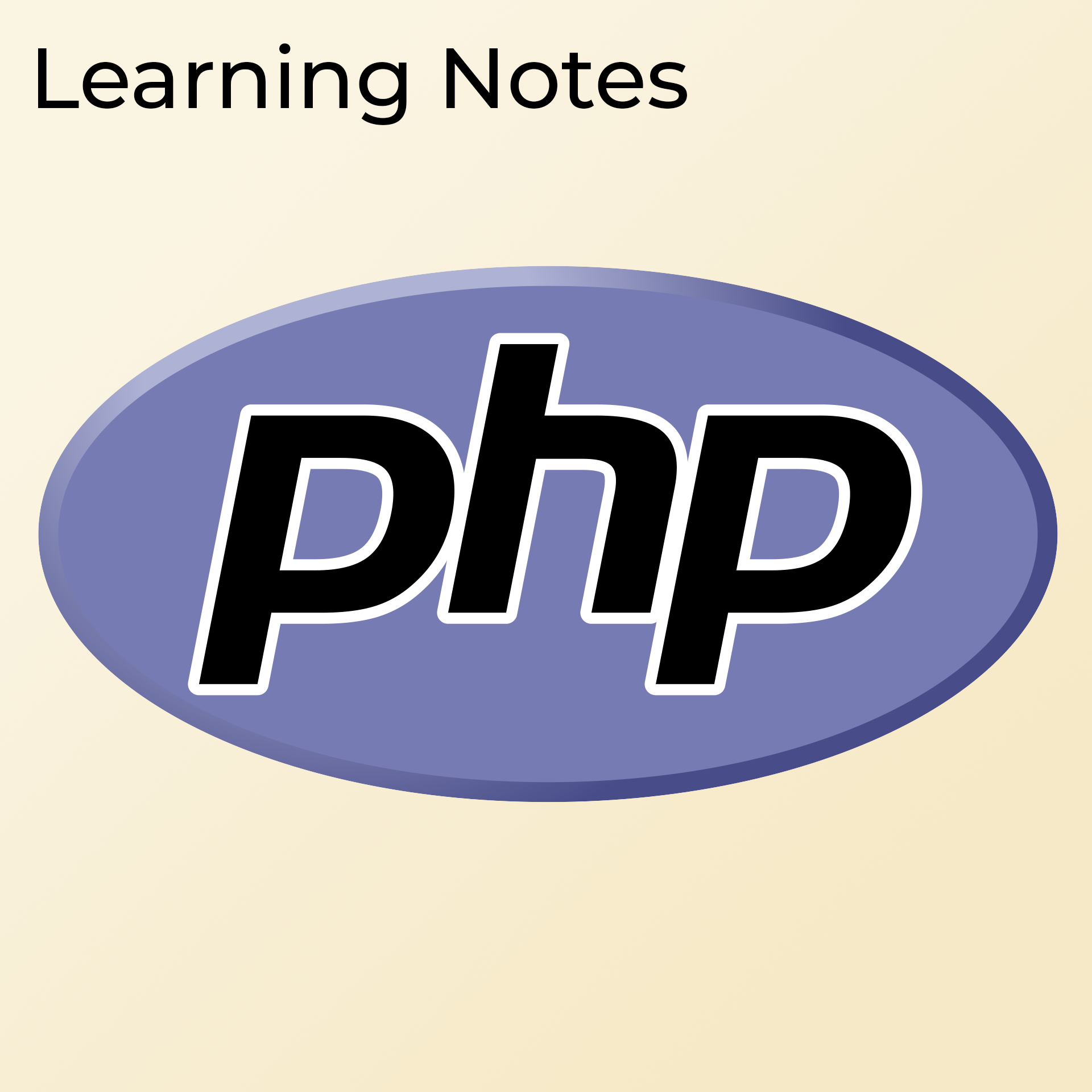
1. Important Links
- Developer: http://php.net/
- Documentation: http://php.net/docs.php
- W3 Schools: http://www.w3schools.com/php/default.asp
- Codeacademy: https://www.codecademy.com/learn/learn-php
Interesting Reads
Echo vs Print (Stack Overflow)
Include External PHP
2. Notes
2.1. True/False
| False | True |
|---|---|
| 0 | 1 or greater |
null | object, $[] |
| "" | “a” |
2.2. Env Path (for Windows)
- Add paths to the end of the PATH env
3. Code Snippets
3.1. External PHP
<?php
include "yourfile.php";
?>Other options:
include 'yourfile.php';include_once 'yourfile.php';require 'yourfile.php';require_once 'yourfile.php';
Understanding the difference between require and include According to the PHP manual, require and include “are identical in every way except how they handle failure.” However, further reading of the manual suggests another very subtle difference that impacts performance. When you use the require keyword, the named file is read in, parsed, and compiled when the file using the require keyword is compiled. When a file containing the include keyword is compiled, the named file is not read in, parsed, and compiled initially. Only when that line of code is executed is the file read, parsed and compiled. Only use the require keyword if you know you will always need that named file in the current script. If you might use its functions, use include instead. PHP opens up all files that are required, but only opens included files as needed. Additionally, you should also consider using require_once and include_once in place of require and include respectively. In practice, it is more likely that you actually want the functionality provided by the require_once and include_once functions, even though it is much more common to use the require and include keywords respectively.
3.2. String Concatenation
. (dot) in PHP does the same as + (plus) in JavaScript: concatenates strings.
<?php
echo "Hello" . " " . " World!";
?>3.3. Variables
$myNumber = 0;
$myString = "Hello World";3.4. Arrays
$tens = array(10, 20, 30, 40, 50);
echo $tens[2]; //output: 30
echo $tens{2}; //output: 303.5. Deleting an Array Element
$languages = array("HTML/CSS",
"JavaScript", "PHP", "Python", "Ruby");
// remove "Python"
unset($languages[3]);
foreach($languages as $lang
{
print "<p>$lang</p>";
}3.6. Foreach Loop
$sentence = array("I'm ", "learning ", "PHP!");
foreach ($sentence as $word)
{
echo $word;
}3.7. Print a Random Character
$name = "Alieos";
$randChar = rand(0, strlen($name) - 1);
print substr($name, $randChar, 1);3.8. Print Length of Array
$colours = array("Red", "Blue", "Yellow", "Green", "Purple");
print count($colours);3.9. Sorting & Joining Arrays
sort() - sort in ascending order
$the_array = array(1, 2, 23, 45, 12, "a", "bottle", 15, "trouble", "beer");
sort($the_array);
print join(",", $the_array);
rsort() - sort in descending order
$the_array = array(1, 2, 23, 45, 12, "a", "bottle", 15, "trouble", "beer");
rsort($the_array);
print join(",", $the_array);3.10. Associative Arrays
// This is an array using integers as the indices.
// Add 'BMW' as the last element in the array!
$car = array(2012, 'blue', 5);
// This is an associative array.
// Add the make => 'BMW' key/value pair!
$assocCar = array('year' => 2012,
'colour' => 'blue',
'doors' => 5);3.11. String Related Functions
Function: strlen($string);
Explanation: Gets the length of the string.
Example:
$a_word = "Text";
print strlen($name); //4Function: strtoupper($string);
Explanation: Sets the whole string to UPPERCASE.
Example:
$a_word = "Text";
print strtoupper($a_word); //TEXTFunction: strtolower($string);
Explanation: Sets the whole string to lowercase.
Example:
$a_word = "Text";
print strtolower($a_word). //textFunction: substr($string, $startChar, $noOfChar);
Explanation: Gets a substring of, the character in your string to start at, and how many characters you want after your starting character.
Example:
$a_word = "Text";
print substr($a_word, 2, 3); //xt3.12. Classes
class Person
{
public $isAlive = true;
public $lastname;
public $firstname;
public $age;
}
$person = new Person();
echo $person->isAlive; //13.13. Checking Existence
class Person
{
public $isAlive = true;
function __construct($name)
{
$this->name = $name;
}
public function dance()
{
return "I'm dancing!";
}
}
$me = new Person("Shane");
if (is_a($me, "Person"))
{
echo "I'm a person, ";
}
if (property_exists($me, "name"))
{
echo "I have a name, ";
}
if (method_exists($me, "dance"))
{
echo "and I know how to dance!";
}3.14. Calling Constants and Statics
class King
{
const status = "Royalty";
public static function proclaim()
{
echo "A kingly proclamation!";
}
}
// ...and call the method below!
echo King::status;
echo King::proclaim();3.15. Capitalize First Letter
ucfirst(strtolower($quote['quote_status']))